How do I report an error on my content?

If you are experiencing an issue with any self-paced video content, here is how you make a report.
Step 1:
Go to the subject you are having the issue with and select "resume."
On the left side of the content player window, Select the "Report Technical Issues" button.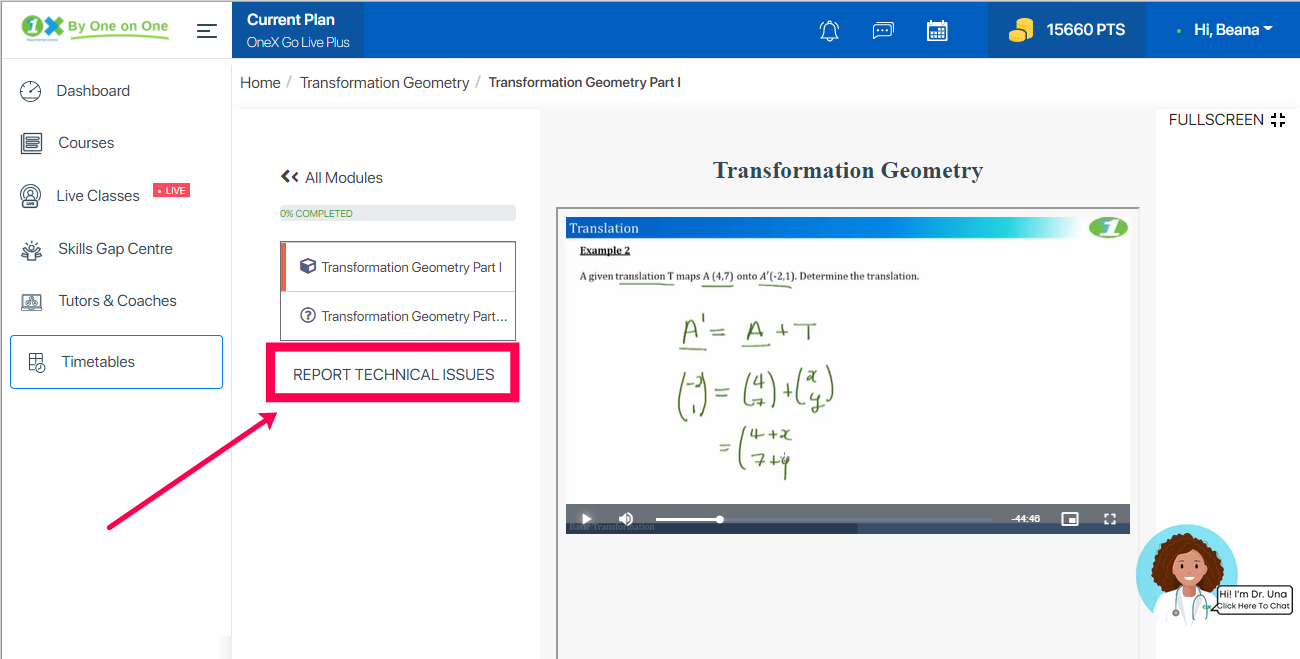
Step 2:
A pop-up window will appear. The course name, lesson, and content fields are automatically filled
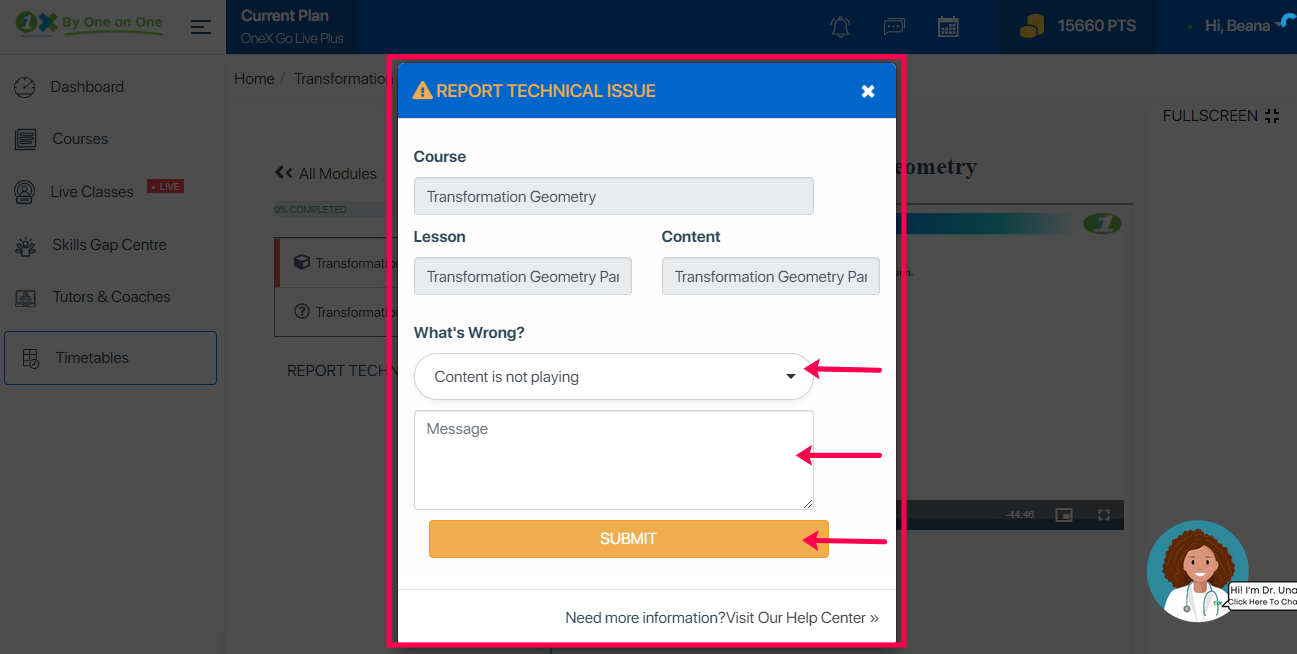
Select an option from the "What is Wrong?" dropdown menu.
Options:
"Content is not playing"
"I m not hearing anything"
"There seems to be a typo"
"Other"
Type a detailed message describing the issue you are experiencing. The more specific, the quicker we are able to solve the issue.
Click "Submit"
A success message will appear with the ticket number of the issue you just reported. You will also get an email confirmation that your issue was reported.
Related Articles
What course content is available to me?
All courses on the platform will consist of modules populated with one (1) or more of the following: Videos Quizzes. End-of-chapter quizzing questions Question Bank: Learner Mode or Test Mode The content of the course is dependent on the subject ...How to Access On-Demand (Self-Paced Video) Content
Step 1: Click "Find Courses" at the top left side of the screen beside the One Academy logo. Step 2: On your Learning Dashboard click "Test your skills". This will take you to the Skills Gap Centre. Step 3: On your Learning Dashboard click "Test your ...What is Classroom In A Box?
Classroom In A Box is a premier offline e-learning device that offers educational solution to schools and community centers without the need for internet connection. The device offered by One-on-One Educational Services, dramatically simplify and ...How Do I Connect As A Student To Classroom In A Box?
With Classroom In A Box, students get the chance to experience the world without leaving the classrooms! Accessing the Device is pretty simple following these steps: Step 1: Connect to the Classroom In A Box Device. Turn on Wifi connectivity on your ...Who can learn on One Academy?
The learning content on https://www.onex.co/ is available for all learners at the following levels: Kindergarten Primary Secondary CSEC CAPE CSEC students especially have the ability to use the resources on the One Academy platform to prepare for ...